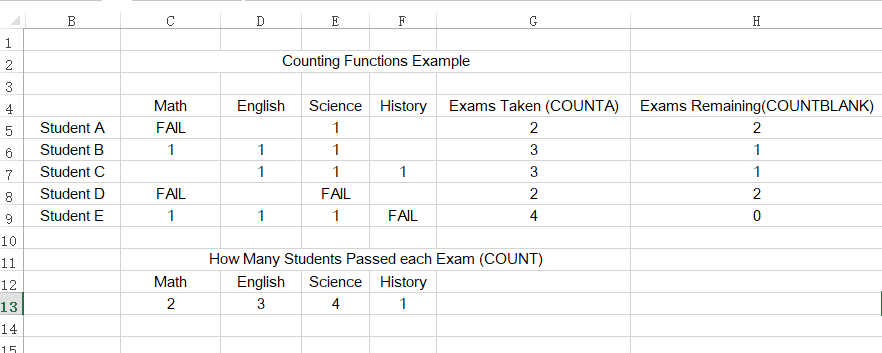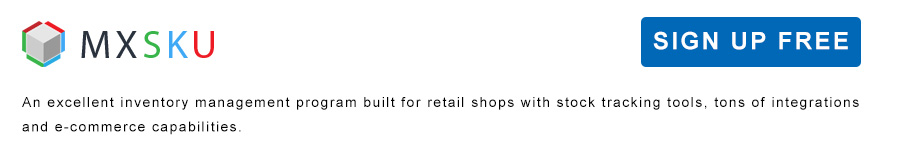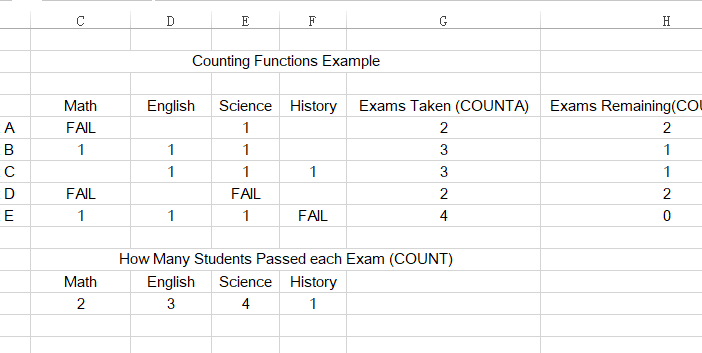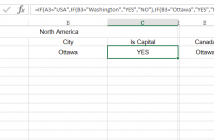Excel provides several functions to count the values in a range: COUNT, COUNTA and COUNTBLANK. Each of these functions provides a different solution of counting based on whether the values in your range are numbers, numbers and text, or blank.
The COUNT function counts only numeric values in a given range. The COUNTA function counts any cell that is not blank, and the COUNTBLANK function counts only the blank cells in a given range. All the three functions require single argument: a range of cells.
The figure illustrates how to use these functions: