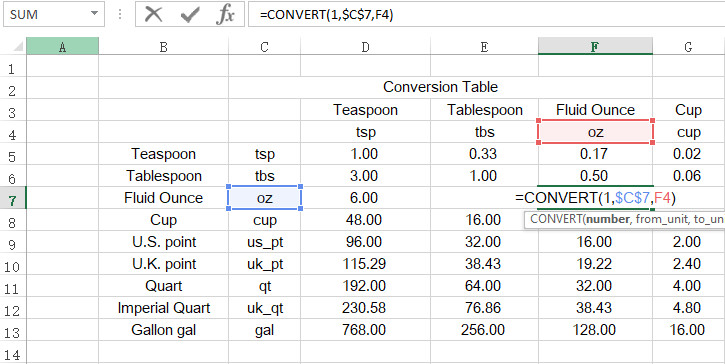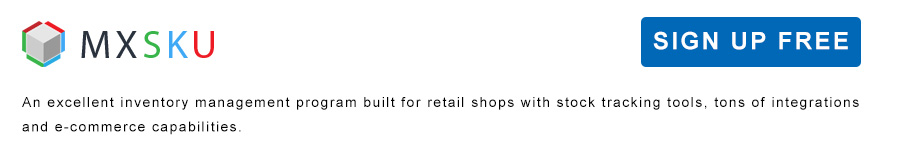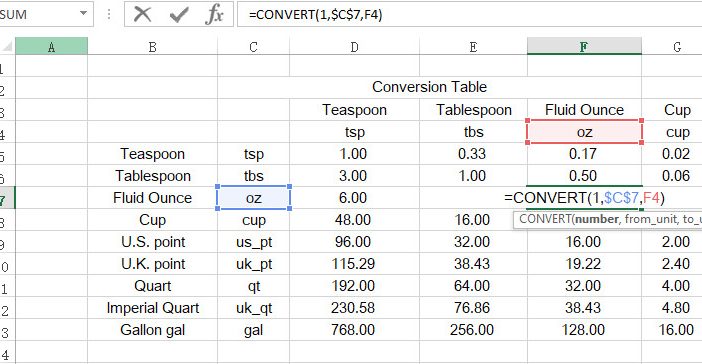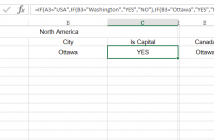If you work in a company and everyday you need to know how many cups are needed to fill an Imperial Gallon.
Under such situation, you can use Excel’s CONVERT function to produce a conversion table containing every possible type of conversion you need for a set of measures.
The CONVERT function requires three arguments, a number value, the unit you’re converting from and the unit you’re converting to. For example, to convert 100 miles into kilometres, you can enter this formula in excel:
CONVERT(100,”mi”,”km”)
Notice the conversion codes of each unit of measure, these codes are very specific and must be entered in exact way Excel expects to see them.
The figure below illustrates the CONVERT formula in Excel: