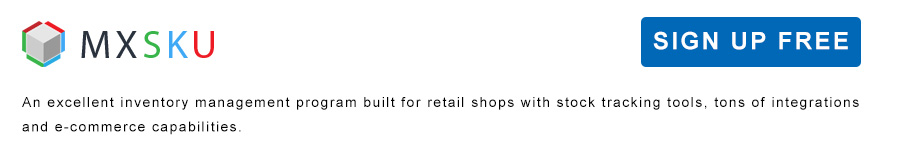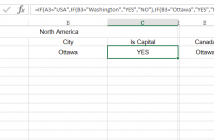Division by zero in mathematics is impossible. When you do this in excel, you get the #DIV/0! error. To avoid this in excel by using the IF function.
The IF function takes three arguments: the condition; what to do if the condition is true; and what to do if the condition is false.
The figure illustrates how to do this Excel with IF function:
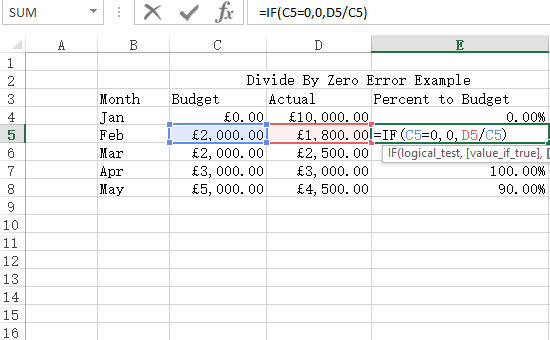
The condition argument in this example is the budget in C5 is equal to zero, condition arguments must be structured to return TRUE or False, if the condition argument returns True, the second argument in the IF function is returned to the cell, or the third argument D5/C5 is evaluated and returned to the cell.