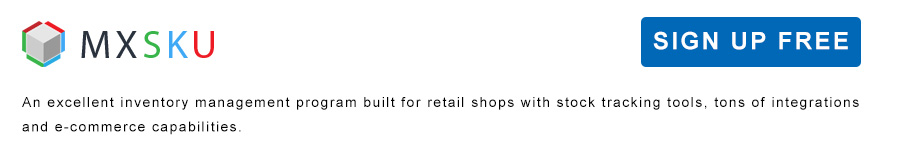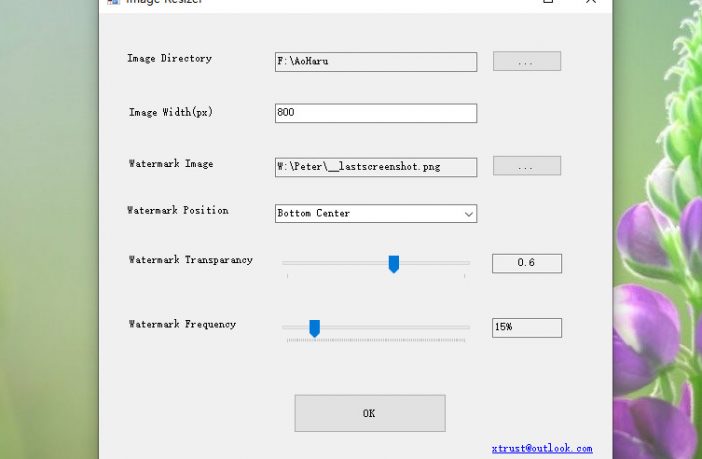Image manipulation is not a regular operation for many people, If your job requires you editing tons of images every day, then surely you need some efficiency tools.
My daily work are around images, I have to deal with thousand of photos, make them the same same, enlarge, shrink, watermark, and then generate a PDF file.
There are many image resize software and tools online. I searched and tried, some of them work and some of them complex to operate. The reason that I gave up and decided to make my own is that it’s expensive, it does not meet my need well.
In this post I introduce you Image Resizer and PDF Converter that created by me. Of course, it’s free to use.
In my daily work, I am often asked to handle many graphics and images usually thousand of images. The work includes resizing, cropping and watermark.
It took me one week or more to create these two tools, These small software works on Windows system. Image Resizer is a tool that process images in a folder. You set the image width, choose a watermark image if required, set the watermark transparency and frequency, then click start. The processed images will keep the original aspect ratio. This tool is ideal for you if all your images have the same original size.
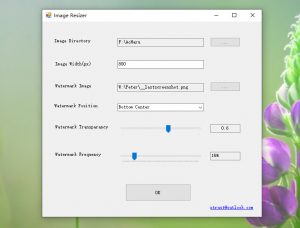
The PDF Converter then helps convert the processed images into a separate PDF File, you set the page height, and width in inches, and choose if to delete the processed images after conversion.
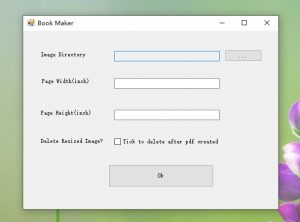
In the past it takes a whole afternoon to do this busy and tedious work, now I can create PDF files in less one minute with these two tools.
You can download this Image tool and the PDF converter here, simply run it after download, it’s no installation required.
If you like this post, please share your thoughts with me.